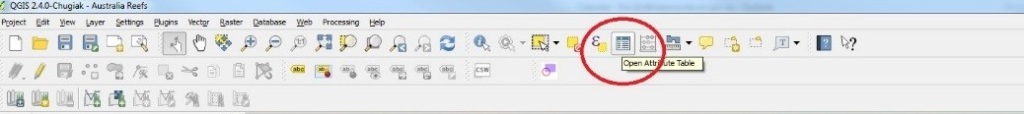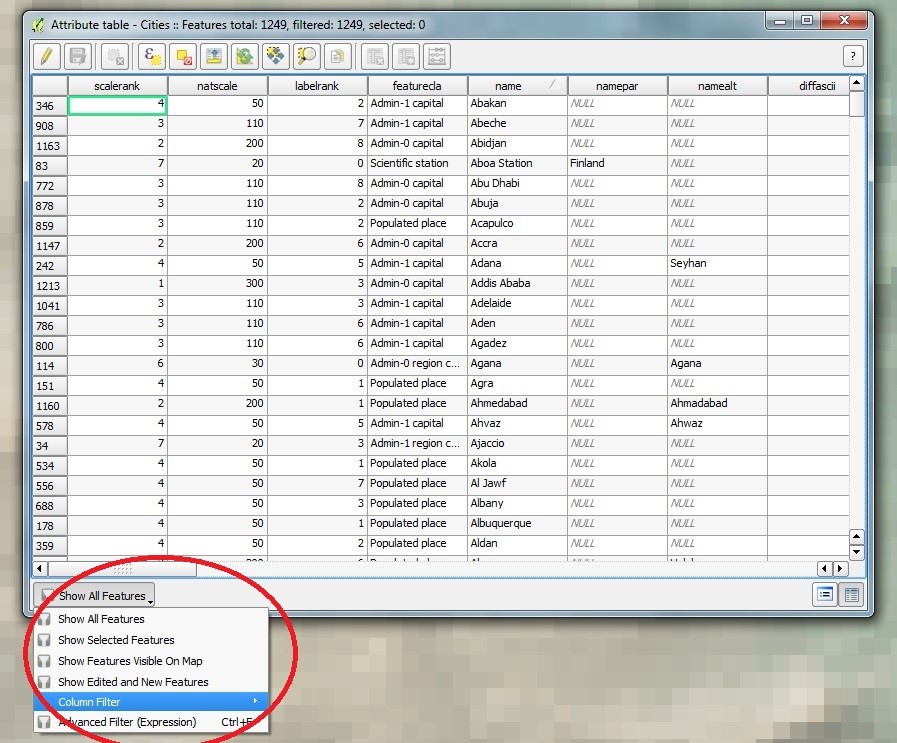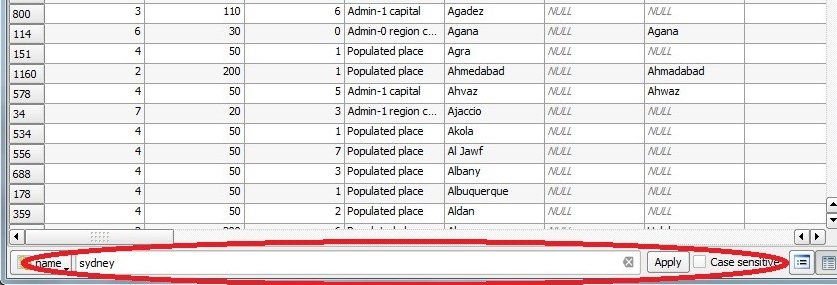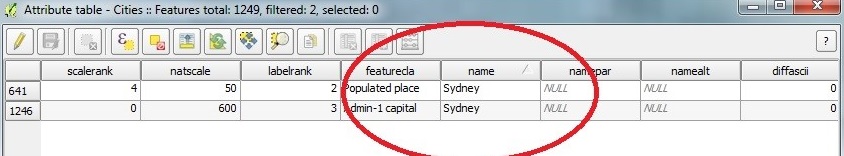In this example we will be searching for a city in a cities layer. Open the table by clicking the ‘Open Attribute table’ icon shown below.
Below the table click on ‘column filter’ > select the column you want to search through. In this case it is the column called ‘name’
Type in the name of the city you want to find and click apply. Your search can be case sensitive if desired.
In this case our search query came up with 2 results as shown below