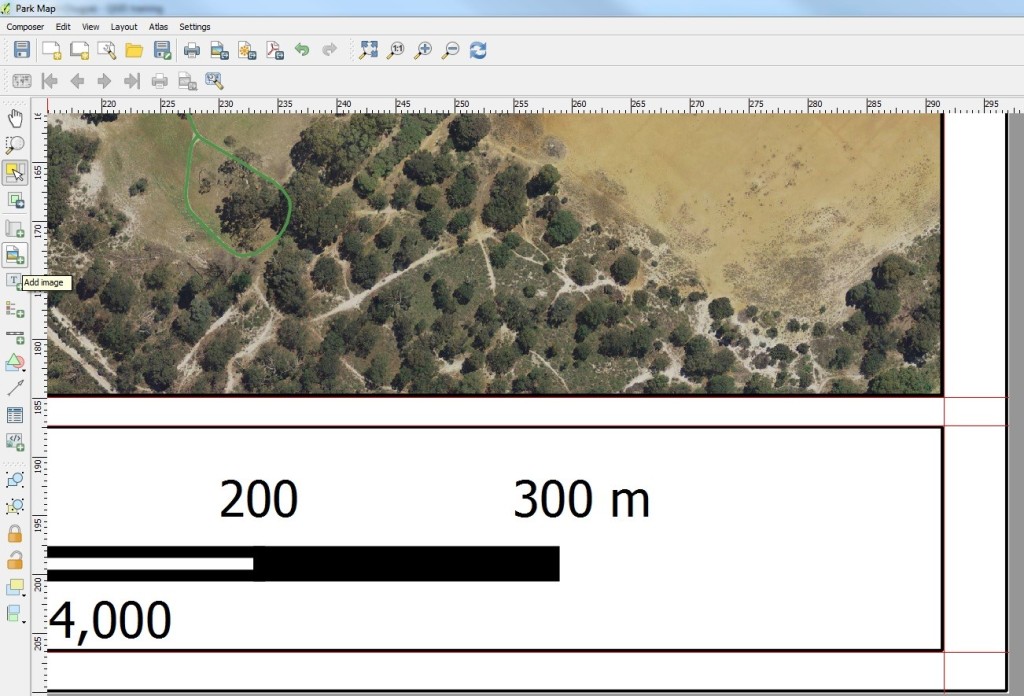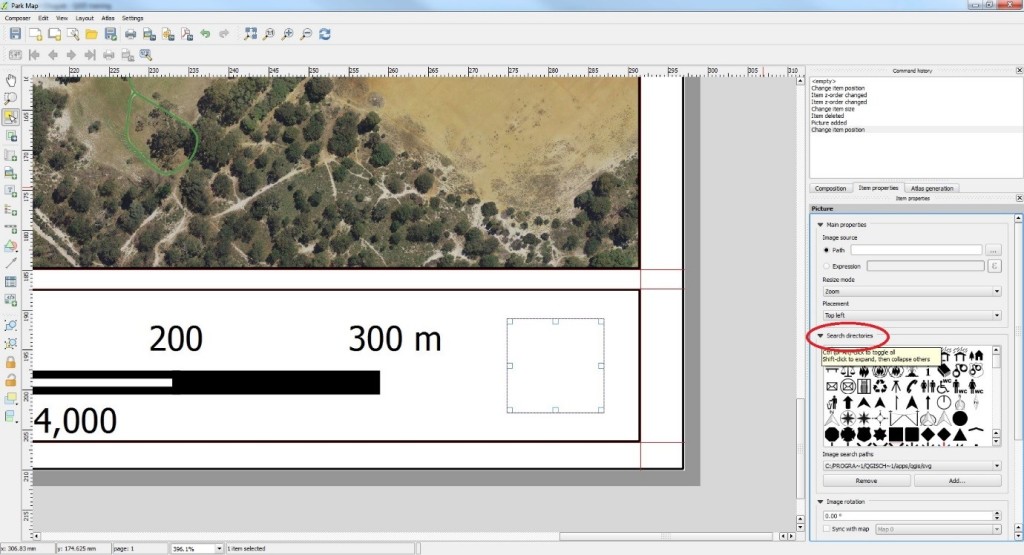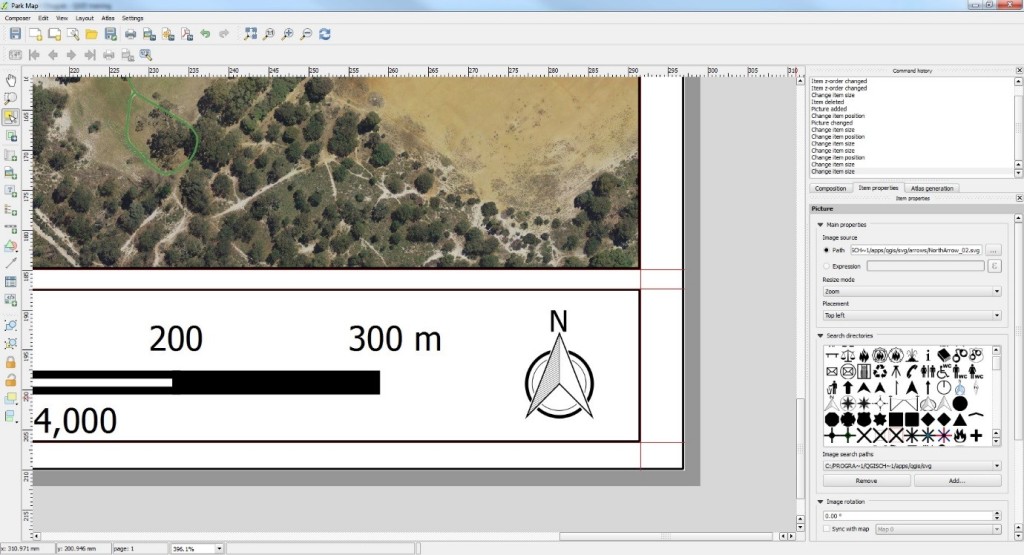Open composer > Click on the “Add image” button on the left side bar
Draw a small rectangle where you want the arrow to be placed. Click on ‘Search Directories’ and choose a North arrow.
You may have to adjust the size of the arrow by dragging the handles on the rectangle.