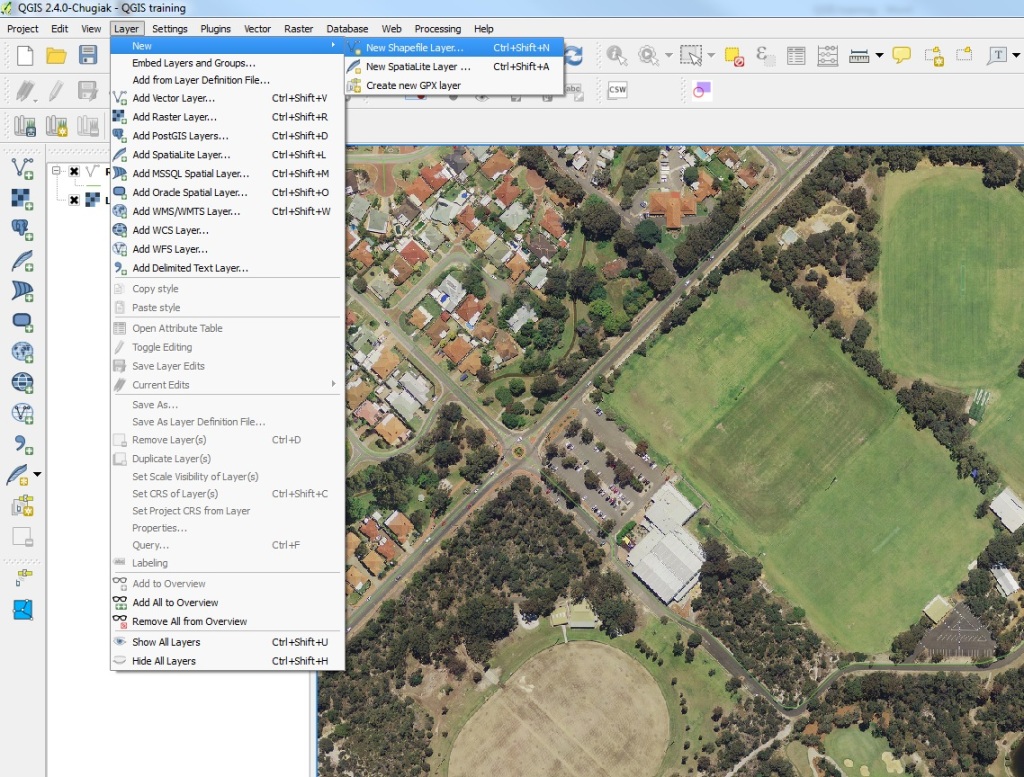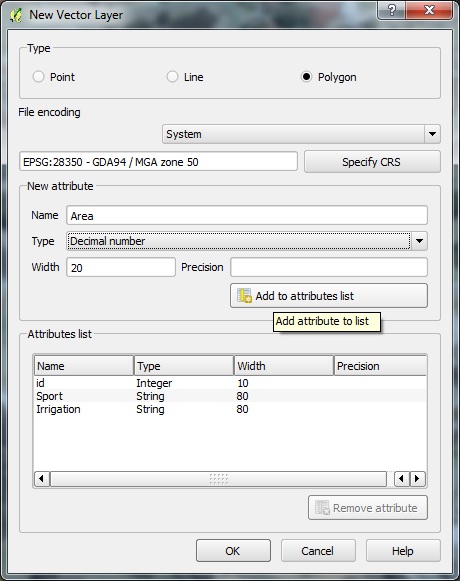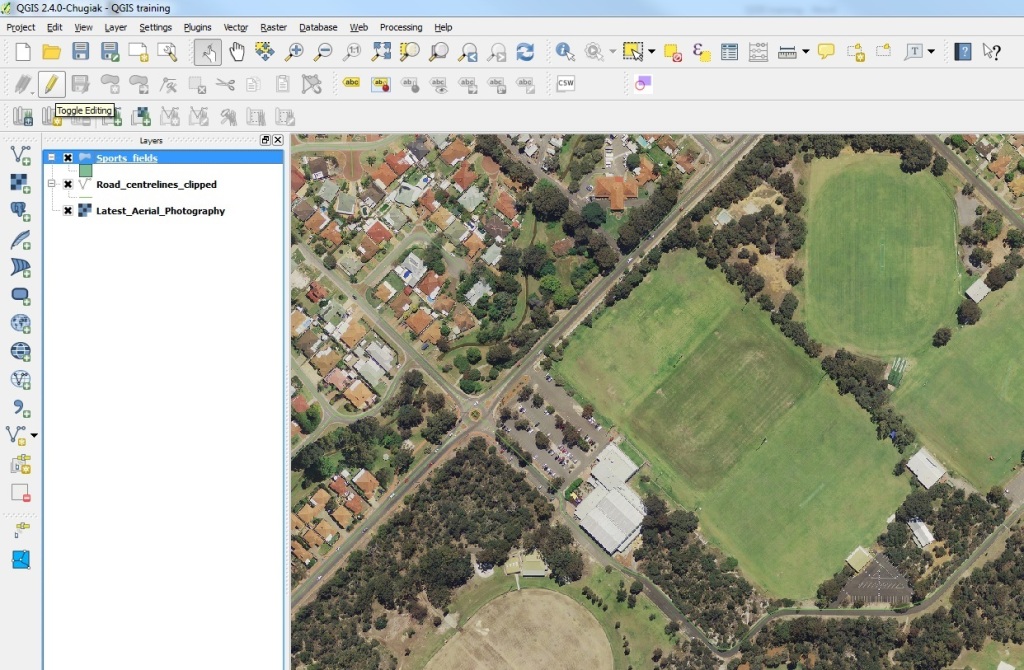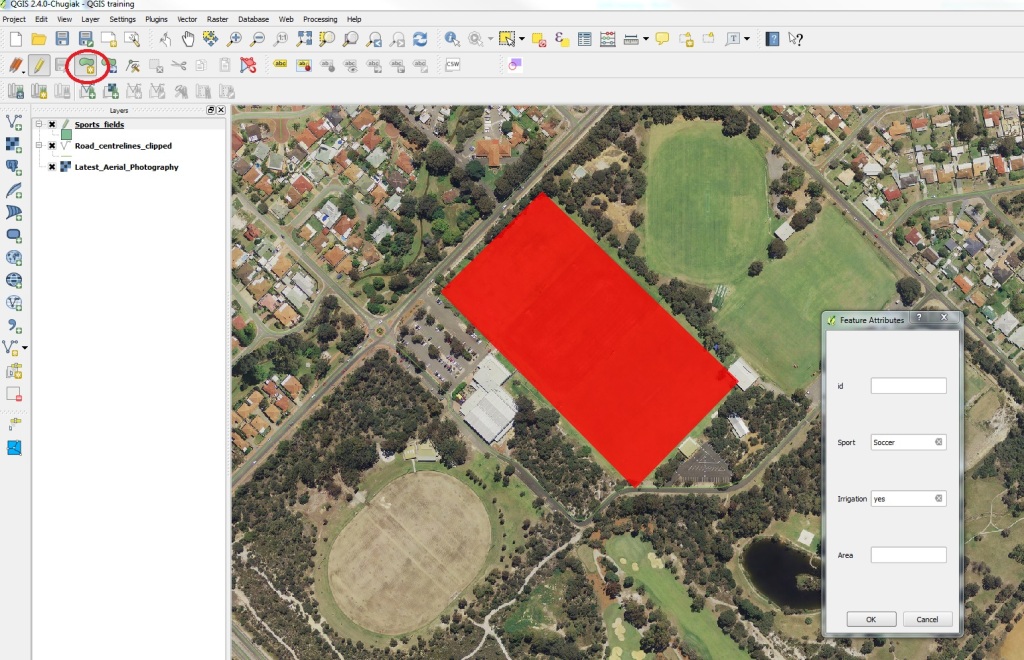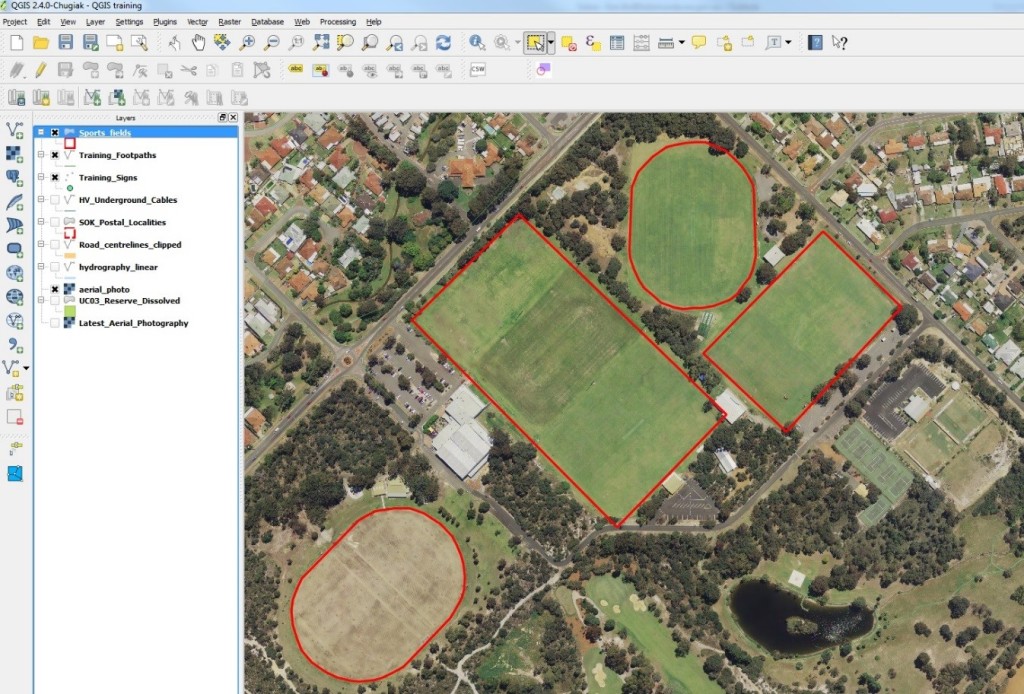Here we will create a polygon layer by tracing sports fields and adding attribute data.
Go to the layer menu>New>New Shapefile layer…
In this example we will trace the boundaries of sporting fields.
- Select Polygon
- Select the appropriate coordinate reference system
- Create a new Attribute called “Sport” (this will be the type of sport played)
- Select type “text data”
- Click “Add to attribute list”
- Create another attribute called “Irrigation” following the same steps
- Lastly create an attribute called “Area” this time select decimal number under Type.
- Finally click OK.
- Save the file as “Sports_fields” (you always need underscores instead of spaces)
- The new layer will appear in the layer menu
- Click on the layer and toggle editing with the pen icon
- Go to the edit menu > add feature
- Click at each corner of the field and right click to finish
- Fill in the details as shown below.
- Create features around the other fields giving them different attribute data.
- When finished, go to the layer menu > save layer edits
- Toggle the edit icon to stop editing