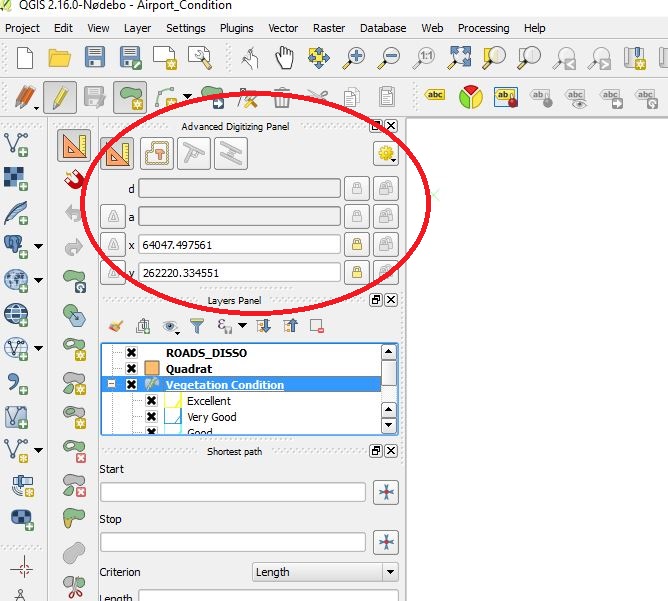This function in QGIS allows for CAD-like drafting.
Go to View menu>Panels and show “Advanced Digitizing Panel”
Click the “Add feature” icon and click the start point on the map.
type the “d” key on your keyboard and enter the distance. press enter. This will set the distance.
type the “a” key on your keyboard and enter the angle. press enter. This will set the angle of the line.