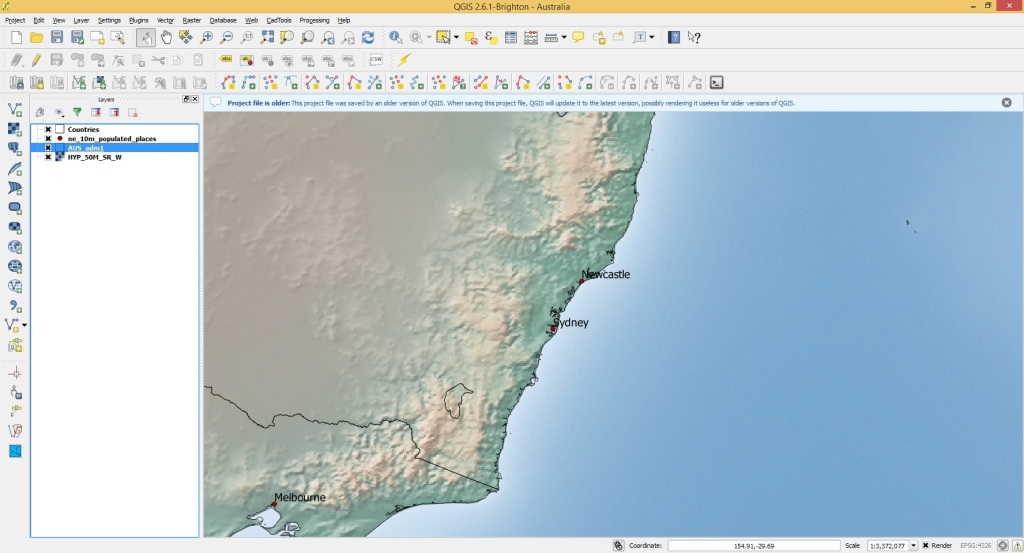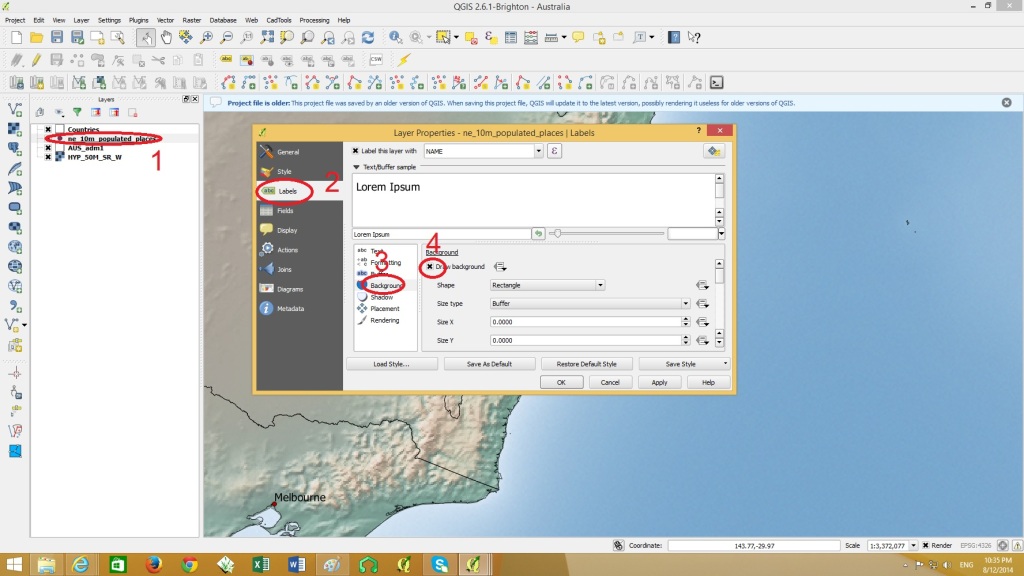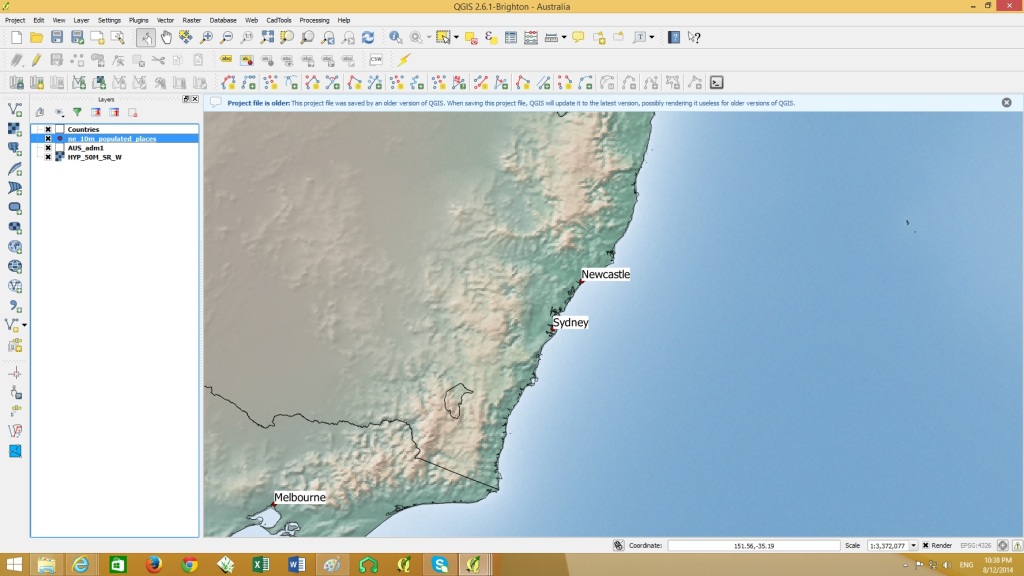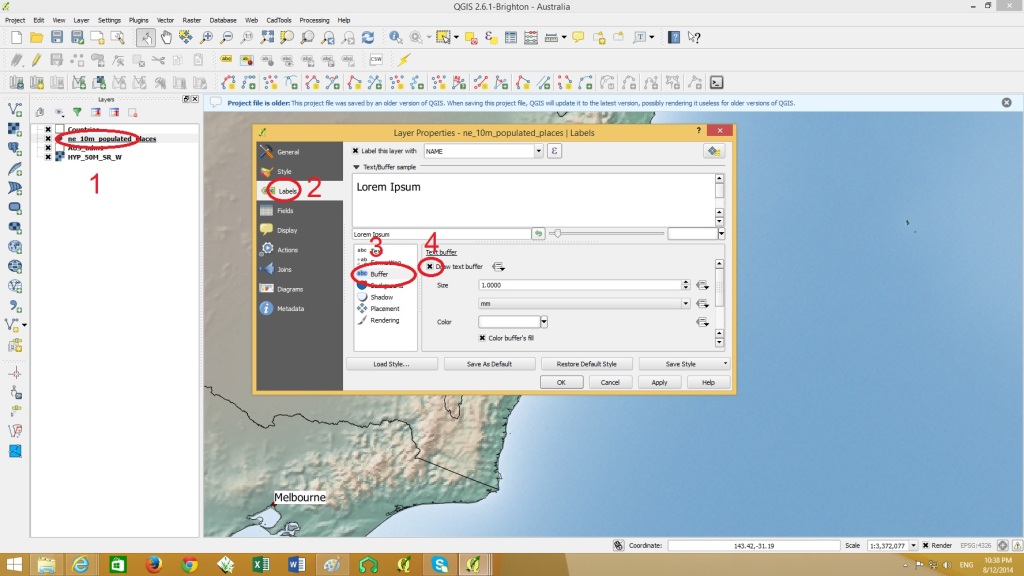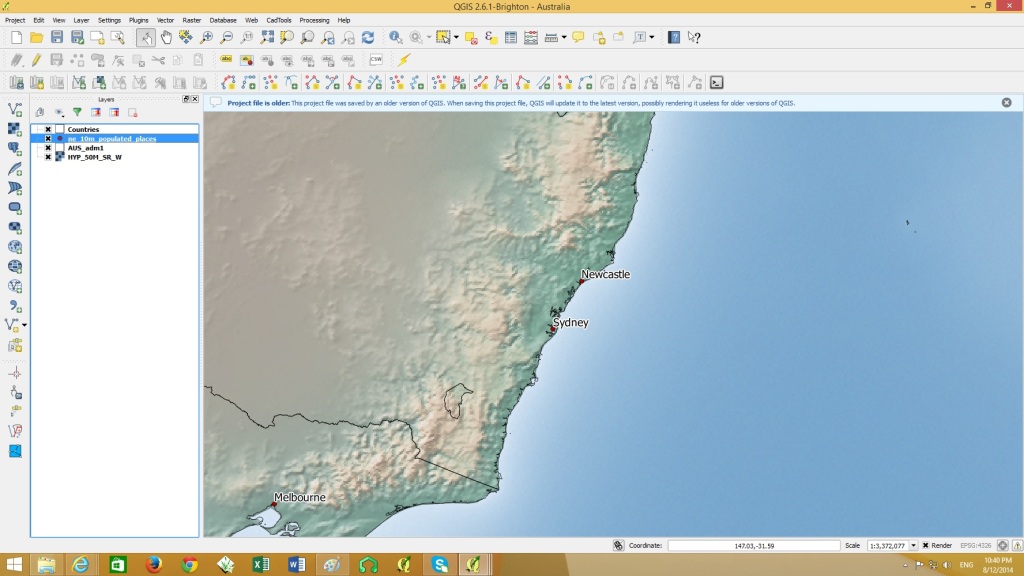To make text standout from other map features we can either add a rectangle background or a buffer behind the text.
To change the properties of the text labels, double click on the layer containing the text > Labels > Background>Draw Background as shown below.
Alternatively you can add a buffer around the text. This option reduces the amount of map features being covered by the text background.
Double click on the layer containing the text > Labels > Buffer>Draw Text Buffer as shown below.
These text backgrounds and buffers can be any color. It is ideal to choose a color which contrasts well with text color.